Python代码序列化混淆压缩学习记录
目录
Python代码序列化混淆压缩学习记录
一、了解Pyc文件
1. Pyc 文件的作用:
-
加载的速度提高、性能提高、文件
-
保持加密的状态,防止源码泄露
-
不同版本编译后的pyc文件是不同的,不同版本不能放在一起运行
-
Pyc文件结构:
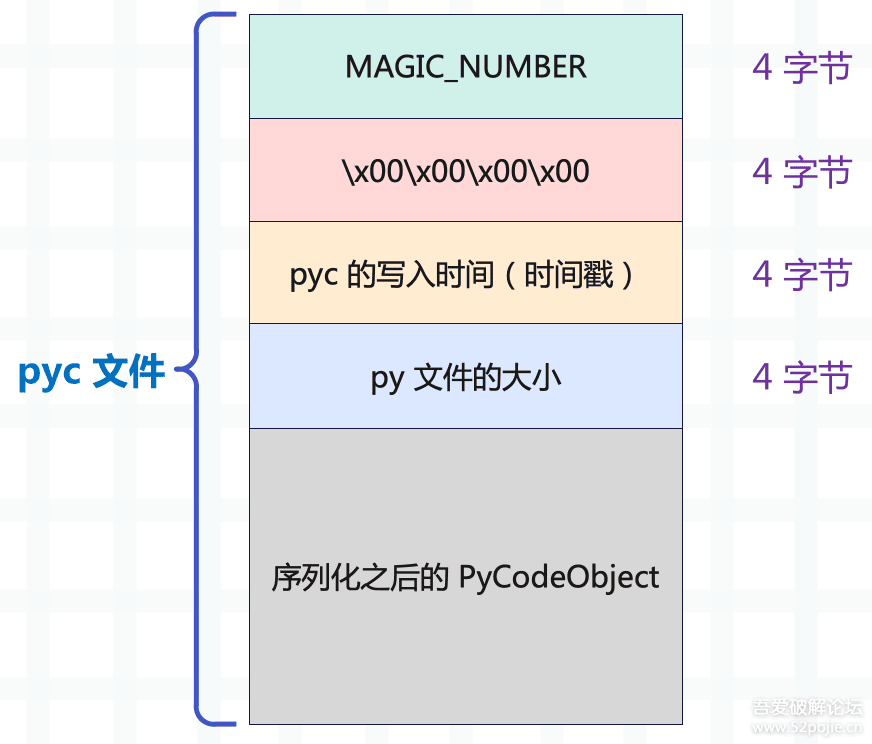
2. Pyc 生成的方法:
-
自动化生成:py文件里只要包含import,就会自动生成在__pycache__目录下,含版本号
-
使用生成函数
|
|
- 文件夹下的Py文件编译为Pyc文件使用函数:
|
|
- 通过 Python Shell 命令生成
|
|
二 、混淆与反序列化Pyc文件
1. Pyc 混淆的方法:
|
|
2. Pyc 反序列化还原操作:
|
|
3. 使用dis模块进行指令还原代码:
|
|
注意
Pyc生成要与反编译(反序列化)的Python版本所对应